電子工作116 – 100円ショップのタイマーライトをAC100V機器のタイマーとして使う
Electronics Project 116 - 5,10,20,30-min
AC100V Appliances Timer Based On Timer Light
概要
Introduction
100円ショップでタイマーライトというダイヤアルを回して時間を設定すると、その時間だけLEDが点灯して消えるというものを見つけた。手に入れてネットで関連記事を見ると、12Fxxxという小生がよく使う市価100円はするマイクロコントローラまで使われているらしい。コスパが高い製品であることが分かった。LEDの点灯ははさておき、これをAC100Vの電気機器のタイマーに出来ないかと分解して調べて見ると、3個のLEDが点灯している時、それらにつながっている基板上に+2.9V(電源が単四3本の時)とGNDの線が走っていることが分かった。そこで、これら2本の線に半田付けして2本の線を外に取り出した。今回は電池の代わりにUSBの5Vを電源に使うので、LEDが点灯時の外への引き出し線の電圧は3.8V位になる。この3.8Vを12F629のコンパレータに取り入れ、SSR(ソリッドステートリレー)を経由してAC100V電気器具を動かせるような簡単な装置に仕上げてみた。
I found
an interesting item called Timer Light at a local 100-yen shop. It can turns on
and off LED light for a preset period of time – 5,10,20,30 minutes. Using this
item, a timer for AC100V electric appliances was prepared. For this purpose,
12F629 and its built-in comparator are used. How to make the modification and
build an AC100V timer are shown in the sections below.
Photo 1
ダイソーで108円で購入。左側が本体で、黒い胴体部の一部が手で回転できて、設定時間を選べる(Off, On、5,10,20,30-min)。
Timer
Light and its package box are shown in the photo. Turning
a part of the black main body can set a required time period.

Photo 2
もともと単4電池3本が電源だが、今回はUSB5Vを電源にした。
Originally
Timer Light is powered with three AAA batteries, but it is modified so as to
work on the USB 5V.

Photo 3 (1/2)
上の写真はネジを2本外し、タイマーライトの半透明の上蓋を外して現れる基板で、中央の黒い8ピンのICが12Fxxxというマイクロコントローラらしい。下の拡大写真では、基板上のプリント線2箇所(TL+とTL−)に半田付けして外に赤黒の2本線を出している。USB電源線(USB+とUSB−)も電池からの+/-端子にそれぞれ半田付けして外に出している。
The upper
photo shows the circuit board inside the main body, on which a 12Fxxx
microcontroller (8-pin), three LED chips, mechanical contacts and other
components are mounted. The lower enlarged photo shows that TL+ and TL- wires
are soldered to the plus and minus printed lines of the round printed circuit
respectively, while USB + and USB - wires are soldered to the power terminals
of the battery case respectively.

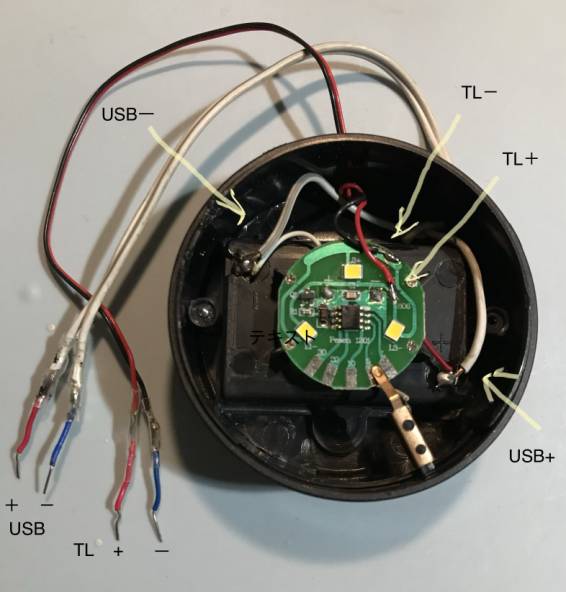
Photo 4
AC100Vの電気機器の制御に使ったSSR
SSR (Solid State
Relay) used for driving AC100V electric appliances

Photo 5
出来上がったタイマーライトでAC100V機器を制御する装置
Completed
modified Timer Light capable of driving AC100V electrical appliances
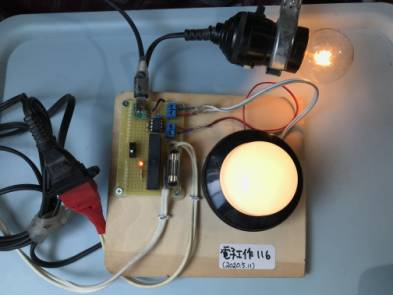
回路図 Circuit Diagram
下に回路図を示す。タイマーライトは実際には円形だが、描けないので正方形になってしまった。電源USB5Vはタイマーライトと12F629の両方に供給される。タイマーライトからの+線3.8Vは12F629のGP1(コンパレータのCIN)に入り、プログラムの設定によって決めた基準電圧1.45Vと比較される。3.8Vは1.45Vより大きいのでGP2(コンパレータのCOUT)の出力を5Vから0Vする。すると、USB5VがSSRの入力+端子からー端子方向に流れGP2に吸い込まれる。これでSSR出力のAC100Vが導通し、接続されている電球とか電気器具が動作する。一方、GP1にタイマーライトからの電圧が加わらないと(タイマーライトがOFF時)、コンパレータのGP2への出力は5Vになって、SSR入力の+端子からー端子への電流は流れず、AC100V回路も導通しない。
In
Fig. 1, the TL+ (Point A) of Timer Light is read into GP1 (CIN) of 12F629. The
voltage applied to GP1 when Timer Light is ON is 3.8V. This read value is
compared with the preset comparator reference voltage value of 1.45V. Because
3.8V is larger than 1.45V, the comparator turns the polarity of GP2 (COUT) from
5V to 0V, allowing the flow of current from + terminal to – terminal of SSR
input. Consequently, it drives AC100V electric appliances.
Fig. 1
The 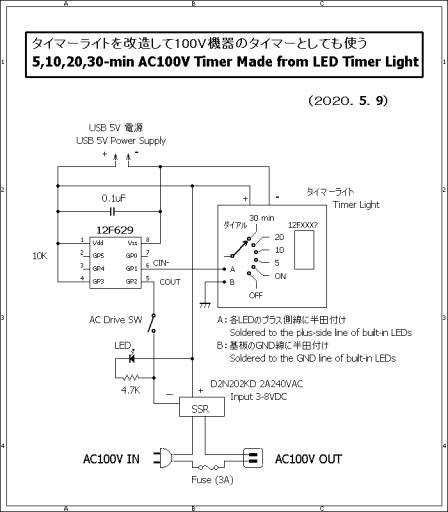
プログラム Program
今回のプログラムは電子工作112のComparator629.pbpと全く同じである。ただ、前者が3Vの電池電源を、今回は5VのUSB電源を使用している違いがある。したがって、基準電圧(外部からの入力電圧と比較する電圧)は前者では0.875Vだったが、今回は1.45Vとなる。実際に、コンパレータが正しく動作しているかどうか調べるため、可変電源装置から12F629のGP1(CIN)に、1.45V近辺の電圧を加えてみた。その結果、プログラム中で設定したこの基準電圧1.45V付近でGP2(COUT)出力が反転することが分かった。
The setting of comparator of 12F629 is the
same as the program Comparator629.pbp in Electronics Project 112. This
time, however, as the power source is USB 5V (instead of 3V), the reference
voltage of the comparator is 1.45V (was 0.875V).
'*****************************Programming Info*********************
'Comparator629TLight.pbp 2020.5.9 worked OK!
'Timer Light is modified to drive AC100V appliances.
'PicBasic Pro 3.1and 12F629 used
‘Comparator of 12F629 is used to
accept the voltage input from Timer Light
'****************************Program ******************************
TRISIO=%000010 'GP1=Timer Light input;
GP2=Comparator output
CMCON=%00000011
'GP1/CN-pin=T.Light input; GP2/COUT=Comp.output
'bit4=0 is Comp.output not reversed.
VRCON=%10100111 'Low voltage; VR3:VR0=0111 (5 in
15; CVref=0-1.45V)
‘******************************************************************
'Note:
'Melabs U2 Programmer's configuration:
'FOSC - INTOSC(GP4:I/O); WDTE - Enable; PWRTE - Disable
'MCLR - Used (MCLR-resistor-+Vdd connection but no SW for GND);
'BODEN - Enable; CD - Disable; CDP - Disable.
12f629を使用しないより簡単な回路 Simpler Circuit without use of
12F629
上の回路は12F629のコンパレータを使ってみようという意図があって、そこそこ複雑なものになった。12F629を使わない以下のような回路でも問題なく動作することが分かった。
This circuit uses no 12F629, and therefore
simpler. It works all right.
Fig. 2
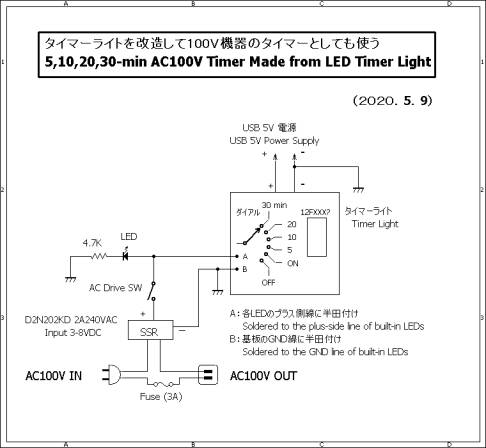
コメント Comments
1)
本装置のAC100V出力口にUSBアダプタをつないで使う時、アダプタによってはそのUSB5Vにつないだ機器が正常に動作しないことが分かった。これはタイミング問題を有するSSRと一緒に使用しているために起こると考えられる。例えば、製作したタイマーライト装置のAC100V出力口にUSBアダプタを接続し、吊り下げタイプのUSBランタン(USB給電式、高輝度LED電球型ライト5V 0.5A)につなぐと、タイマーライトがON時、ランタンは正常に点灯するが、タイマーライトがOFFになった時にも一定間隔で点滅を繰り返す現象が起きる。SSRの入力ピン間にパスコンを入れてみたが改善はしなかった。手元にあった5−6個のUSBアダプタを試したところ、約半数のアダプタでタイマーライトがOFFの時に一定間隔で点滅を繰り返す現象が発生したが、残りのアダプタは正常に動作した。USBアダプタの構造に関係するようだ。
2)
その他にも、電球の種類にもよるようだが、例えば、AC100V出力口につないだ或るAC100V 40WのLED電球は、タイマーライトがONの時は正常に点灯するが、タイマーライトがOFFの時にはやっぱり一定間隔で点滅を繰り返す現象が起きた。白熱電球は問題なし。SSRの代わりにメカニカルリレーを使えば問題は解消しそう。


