電子工作123 – レーザー光をリモコンのように使いAC100V機器に接続した光タイマースイッチをON/OFFする
Electronics Project 123 – Laser Beam and
Light Sensing On/Off, 30-min and 2-hrs Timer Switch For AC100V Appliances
概要 Introduction
今回、別の目的で購入したレーザー回転計のレーザー光が10mを超えても拡散しないで直線を保つので、ひょっとして、この光線を光スイッチ(電子工作119)で製作)のON/OFF目的に使えるのではと考え、実験してみることにした。同時に別のレーザー光源も部品を入手して自作して使用した。結論から言うと、光スイッチが実験した10mの距離でも、レーザー光照射できびきび動作し、レーザー光が簡易リモコンとして使えることが分かった。受光側にはCdSセンサーを使っているので、周りの光の影響を避ける必要がある。そのためCdSセンサーは黒いパイプに差して使用した。この光タイマースイッチでは、スライドスイッチでOn/Off、30分間、2時間の3つのモードが選択出来るようにした。
By
chance, I found that, at least in a distance of 10m, a laser light beam could
activate the Optical Timer Switch prepared in my Electronics Project
119. I tested two types of laser light beam sources. One is the laser light
beam generated from the laser tachometer DT-2234C+ and the other is one from a
home-made laser light generator based on a laser light module. This time, the
original Optical Timer Switch was also modified so that it could have On/Off
switching mode, 30-min and 2-hrs timers modes selectable by the slide switch.
To make On/Off switching mode workable, both hardware and software were
slightly modified from those of Electronics Project 119.
回路図 Circuit Diagram
以下にレーザー光に反応する「光タイマースイッチ」の回路図を示す。既述の電子工作119のものを改変した。スライドスイッチでOn/Off、30分間、2時間の3つのモードが選択出来る。例えば、On/Offモードでは、離れた先からレーザー光をCdSセンサーに当てると、光スイッチはOnになり、次にレーザー光を当てるとOffに変わる。以下その繰り返し。30分、2時間モードを選択すると、レーザー光を当てると、光スイッチはOnになり、30分または2時間経過後Offになる。レーザー光を受けるCdSセンサーは周りの光の影響を避けるために黒いパイプの中に入れその先端をパイプの先から2cm位奥に来るようにセットした。
As shown below, the slide switch (used for the timer mode section) and the input part of CdS sensor were partly modified. Now, On/Off-, 30min- and 2hrs-modes are available. Under On/Off mode, a laser light beam activates the Optical Timer Switch to On by shooting its CdS sensor and then the second laser light beam shooting deactivates it to Off. After that, the same On/Off process will be repeated. Meanwhile, under 30min- or 2-hrs-mode, the laser light beam activates the Optical Timer Switch to On and after 30min or 2 hrs later, the Optical Timer Switch turns to Off.
Fig. 1
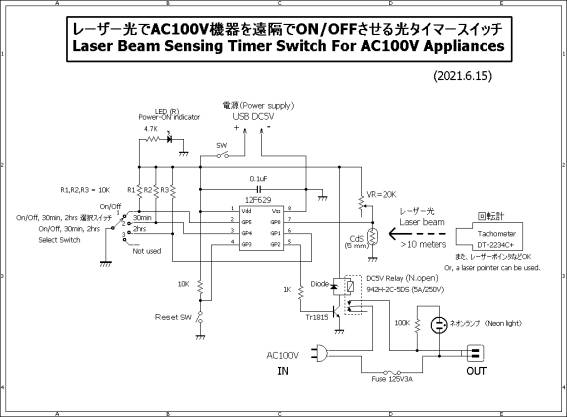
Photo
1
写真は完成したレーザー光に反応する光スイッチで、最下部の黒いパイプの中にCdSセンサーが組込んである。この先端を狙って離れた場所からレーザー光を当てるとAC100Vを駆動するリレーが動作する。周りが暗いと誤動作は減る。
Completed Laser light beam and Light responding Timer
Switch.

Photo
2
下の3枚の写真はCdSセンサーと、それを覆う黒いパイプを示している。CdSの先端は黒いパイプの先から2cm位奥にセットする。
A CdS
sensor is installed inside a black-colored pipe (inner diameter: 7mm, length
80mm) in such a way that its tip stays about 2 cm below the top of the pipe to
prevent the interfering effect of surrounding light.
. 


Photo
3
CdSセンサー(直径5mm、型番MI527/MI5527、明抵抗
10-20K(10lux)、暗抵抗1M)のピーク感度波長は540nm(緑色光)で、反応波長域は400-750nm。
CdS
sensor used: diameter 5mm, bright resistance 10-20Kohm, dark resistance 1Mohm,
peak wavelength 540nm with the responding wavelength range 400-750nm.
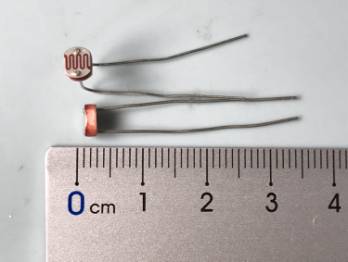
Photo 4
使用した2種類レーザー光発生装置。上はレーザー光ビームでモーターなどの回転を非接触で測定できるDT-2234+という回転計である。下は部品を買って組み立てた自作品で、赤色ドットレーザーモジュール(6mmx17.5mm、1mW、スポット調整可、¥380 秋月)を、押しボタンスイッチを介して単三2本3Vにつないであるだけ。
The photo shows the laser tachometer
DT-2234C+ (upper) and the home-made laser light generator using a laser light
module (red-dot laser 6mmx17.5mm, 1mW, spot size adjustable) (lower), both of which
are used to generate the laser light beam.

Photo
5
回転計のレーザー光ビームの直径は10cm離れた位置で約10mm、自作器のそれは3mm位である。なお、後者の先端は回転できビーム径を調整できる。赤色ドットレーザー光の波長は640-660nm。
The
laser light beam from the tachometer is about 10mm in diameter at a distance of
approximately 10cm from its lens surface while the beam from the home-made
laser generator is about 3mm in diameter. The wavelength of red-dot laser light
module is 640-660nm.


Photo
6
この写真はCdSセンサーにレーザー光を当てた時にPIC12F629のGP0 (ピン7) の電圧変化をオシロで測定したもの。レーザー光ビームの照射を受けると、3Vが約320−400ms間、0Vに低下することを示している。この低下を後述のプログラム中で捕らえて処理を行う。
The
following oscilloscope photo shows a voltage drop to 0V from 3V at GP0 (Pin 7)
of 12F629 for a period of 320-400ms, when a laser light beam hits the CdS
sensor. This signal is used for the switch On/Off operation in the program.
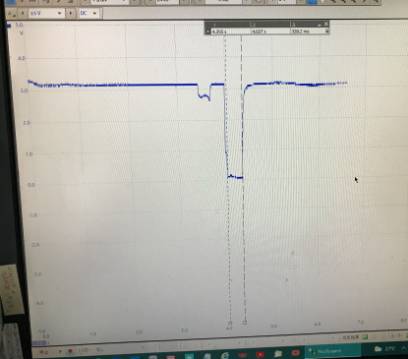
プログラム Program
前回の電子工作119のスライドスイッチで選択出来るモードをOn/Off、30分間、2時間と変えたので、On/Off機能をプログラムの中に組込む必要があった。CdSセンサーからの入力CdSInが“0”を検知すると、Loop1に飛んで、次の飛び先を探し、もし、スライドスイッチがOn/Off位置ならONOFFSWIn=0なので、TONOFFSWInに飛ぶ。この中のコマンドToggle(PICの出力ポートを反転させる機能)で、初期設定のRelayOut=0(AC100V出力=OFF)だった状態をRelayOut=1(AC100V出力=ON)に反転させ、安定化のため2秒間待って、LoopCdSに戻る。そして、次のCdSセンサーからに“0”入力を待つ。もし、入力があると、またTONOFFSWInに飛んでToggleでRelayOutを“ON”から“OFF”に反転させる。そしてLoopCdSに戻って同じルーチンを繰り返す。スライドスイッチで30分、または2時間を選択した場合は、CdSセンサーからの入力を検知すると、各タイマールーチンをこなした後でRelayOutを“0”に戻して(AC100V出力が“OFF”になる)、そしてLoopCdSに戻って待機状態となる。
Due
to the introduction of On/Off switching mode into the Optical Timer Switch this
time, the program was partly modified. That is, under On/Off switching mode,
the first laser light beam shooting to CdS sensor activates the Optical Timer
Switch, turning on the relay for driving an AC100V appliance, and then the
second laser light beam shooting to CdS sensor turns off the relay. This became
possible by using PicBasic Pro’s command Toggle that can reverse the
state of GPIO port of 12F629 whenever Toggle command is executed. The former
two timer modes 15min- and 30min-modes were also changed to 30min- and
2hrs-modes, respectively.
'********************************************
'Motionsensor100VCdSplT.pbp. 2021.6.23 works OK!
'Using 12F629 and PicBasic Pro V3.1
'ON/OFF SW, 30min-, 2hr-settable delay timers
'********Pin connection********
'Pin 1: Vdd (5V) 5V USB adaptor
'Pin 8: Vss (GND)
'Pin 7: GPIO.0 - Input CdS light via divider
'Pin 6: GPIO.1 - Input 2-hr timer (S.SW3)
'Pin 5: GPIO.2 - Output Relay drive for AC100V devices
'Pin 4: GPIO.3 - Input for Reset
'Pin 3: GPIO.4 - Input 30-min timer (S.SW2)
'Pin 2: GPIO.5 - Input ON/OFF SW (S.SW1)
'********Program************
CdSIn var GPIO.0
RelayOut var GPIO.2
ONOFFSWIn var GPIO.5
T30minIn var GPIO.4
T2hrIn var GPIO.1
TRISIO=%111011
CMCON=7 'Comparator disabled
m var byte
n var byte
RelayOut=0
LoopCdS:
'Check if CdSIn is 1 or 0.
If CdSIn=0 then goto Loop1
Goto LoopCdS
Loop1:
If ONOFFSWIn=0 then goto TONOFFSWIn
If T30minIn=0 then goto Timer30min
If T2hrIn=0 then goto Timer2hr
Goto LoopCdS
TONOFFSWIn:
Toggle RelayOut
Pause 2000 '2 sec
Goto LoopCdS
Timer30min:
High RelayOut
For m=1 to 30
Gosub Timer1minunit
Next
Low RelayOut
Pause 300
Goto LoopCdS
Timer2hr:
High RelayOut
For m=1 to 120
Gosub Timer1minunit
Next
Low RelayOut
Pause 300
Goto LoopCdS
Timer1minunit:
For n=1 to 64 '64 - 20.11/27 experimentally decided, 'n' must be used here instead of 'm'
pause 1000 '1 sec
Next
Return
End
'*****End of Program******
'Note:
'melabs U2 Programmer's configurations for 12F629:
'Oscillator - INTOSC, WDTE - Disable, PWRTE - Disable, MCLR - Reset, BODEN - Enable, CD - Disable, CDP - Disable
'Under PicBasic Pro 3.1, 'Loop' can not be used. Use 'Loop1' or other form.
コメント Comments
1)
レーザー光ビームによる光タイマースイッチ動作距離は室内の限られてスペースでの実験のため約10mとしたが、実際はもっと距離が伸びる可能性がある。レーザー光発生モジュールの出力が大きければ距離は伸びる。
2)
収穫は、光タイマースイッチをOn/Offさせるモードをプログラムの中に組込むことに成功したこと。
3)
今回の実験結果はいろいろな応用に繋がりそう。
1)
A
laser light beam can travel a quite long distance while maintaining its
linearity. Using this characteristic and through experiments, it was found that that a laser light
beam could be used as a simple remote controlling purpose.
2)
A
laser light beam seems to be suitable for switching operations of AC100V
electric appliances that are located distantly, say more